Once you're registered, you'll find yourself on a screen prompting you to “Login to IVPAY”. Below, there's a field with four boxes waiting to be filled. It’s your unique one-time code.
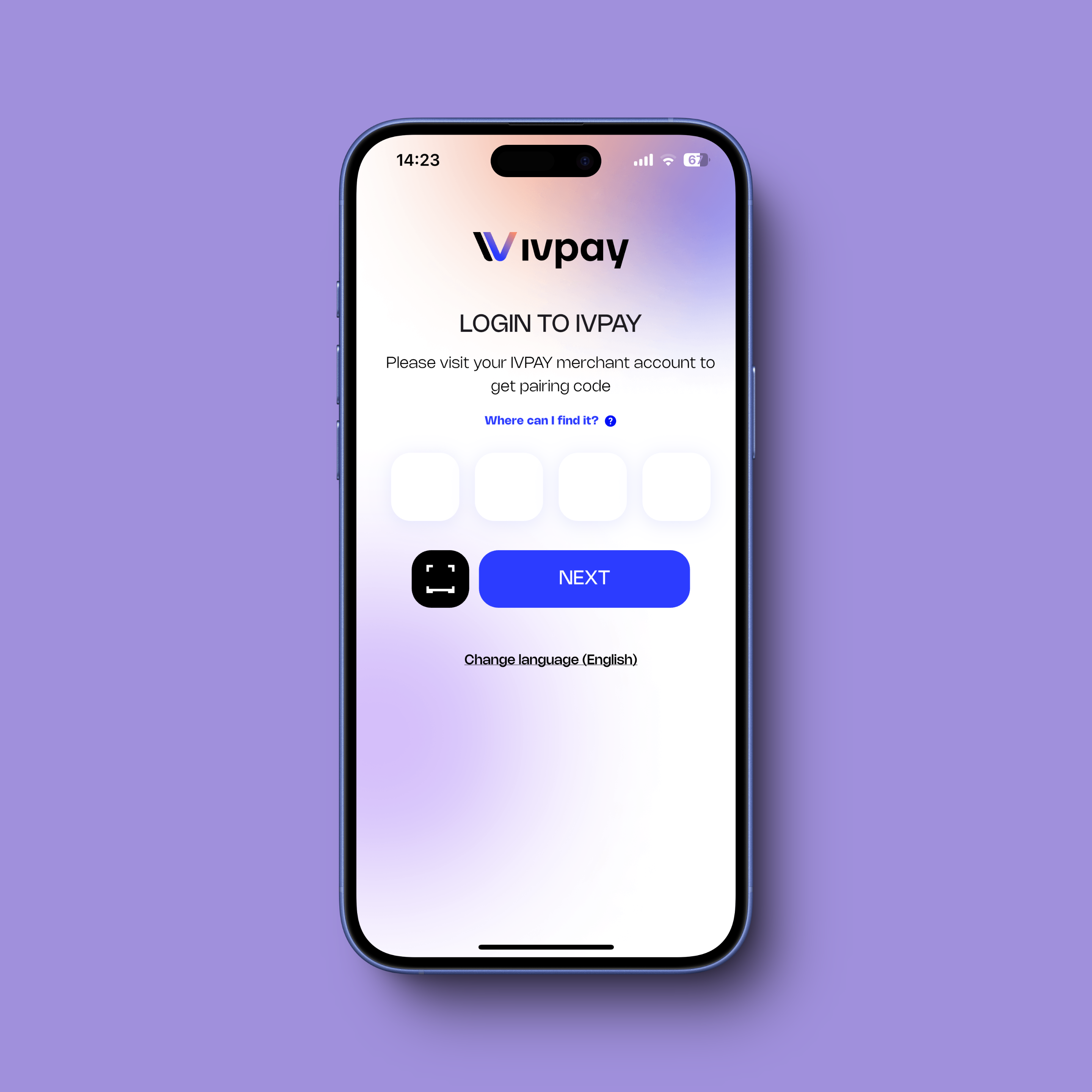
Head over to https://app.ivpay.io/pos and click “Add New POS” under the “POINT OF SALE” section
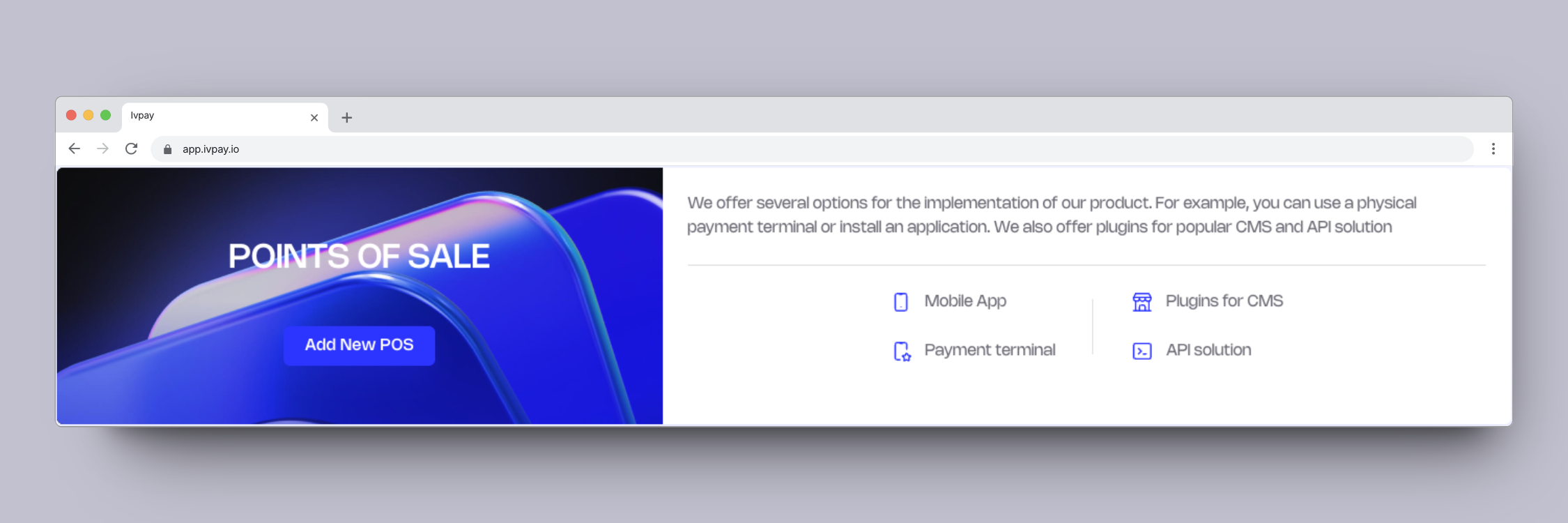
Click “Add New POS” to choose the option that best fits your needs.
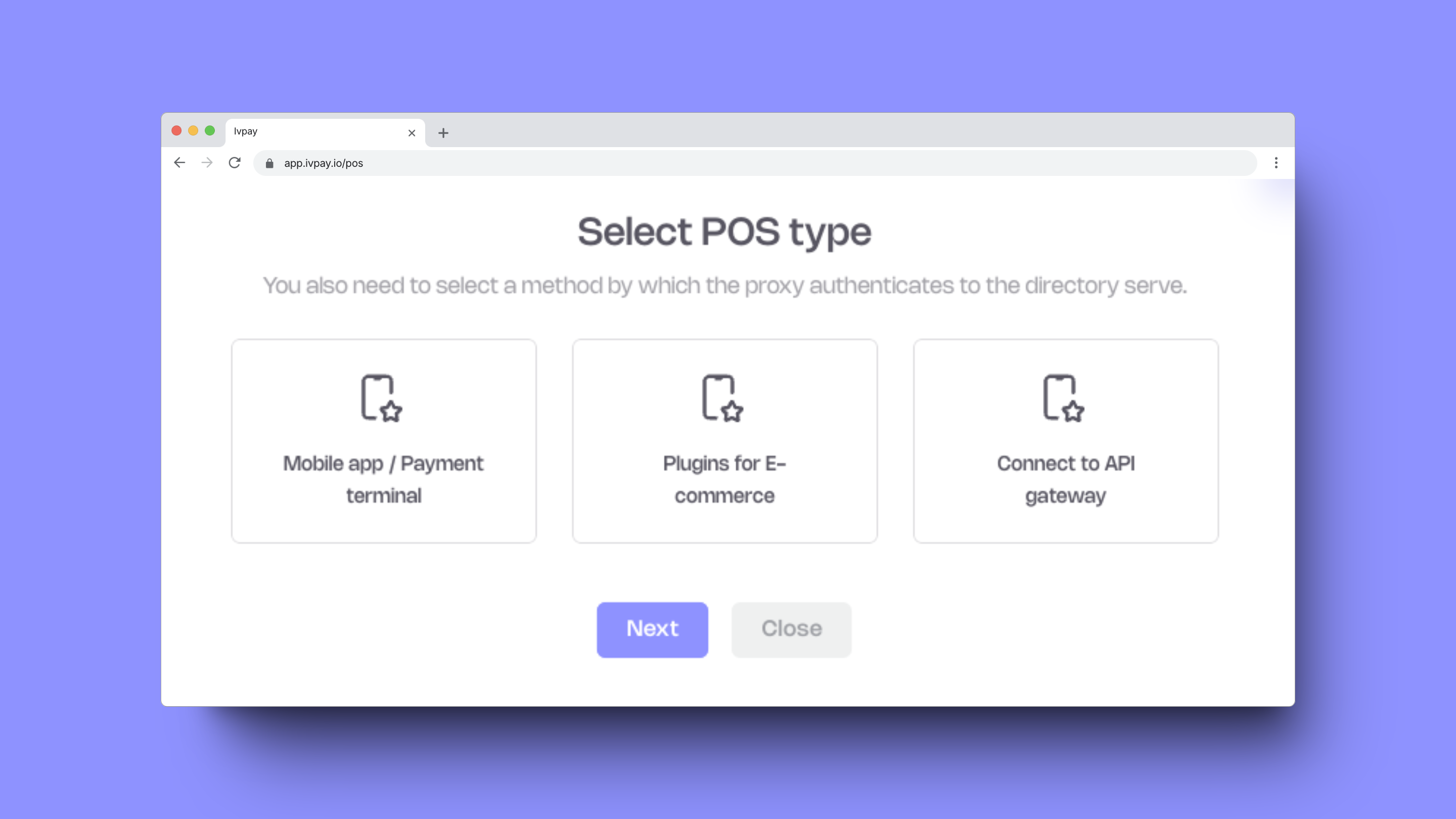
1. Mobile App / POS Terminal:
Use a mobile app (available for Android and iOS) or a physical banking terminal provided by our representative.
2. Plugins for E-commerce:
Seamlessly integrate with your online store using plugins for popular CMS platforms.
3. Connect to API Gateway:
Directly connect your system to our API for a custom integration tailored to your needs.
Choose what fit’s you best and click “NEXT”
After clicking “Next”, you will see the “Add a New POS” form. This form is specifically designed for setting up Mobile Apps and Payment Terminals.
Fill in simple fields:
-Enter the Name of the Point of Sale
-Select Country
-Fill in the City
-Provide the Street Address
Then hit “Submit”.
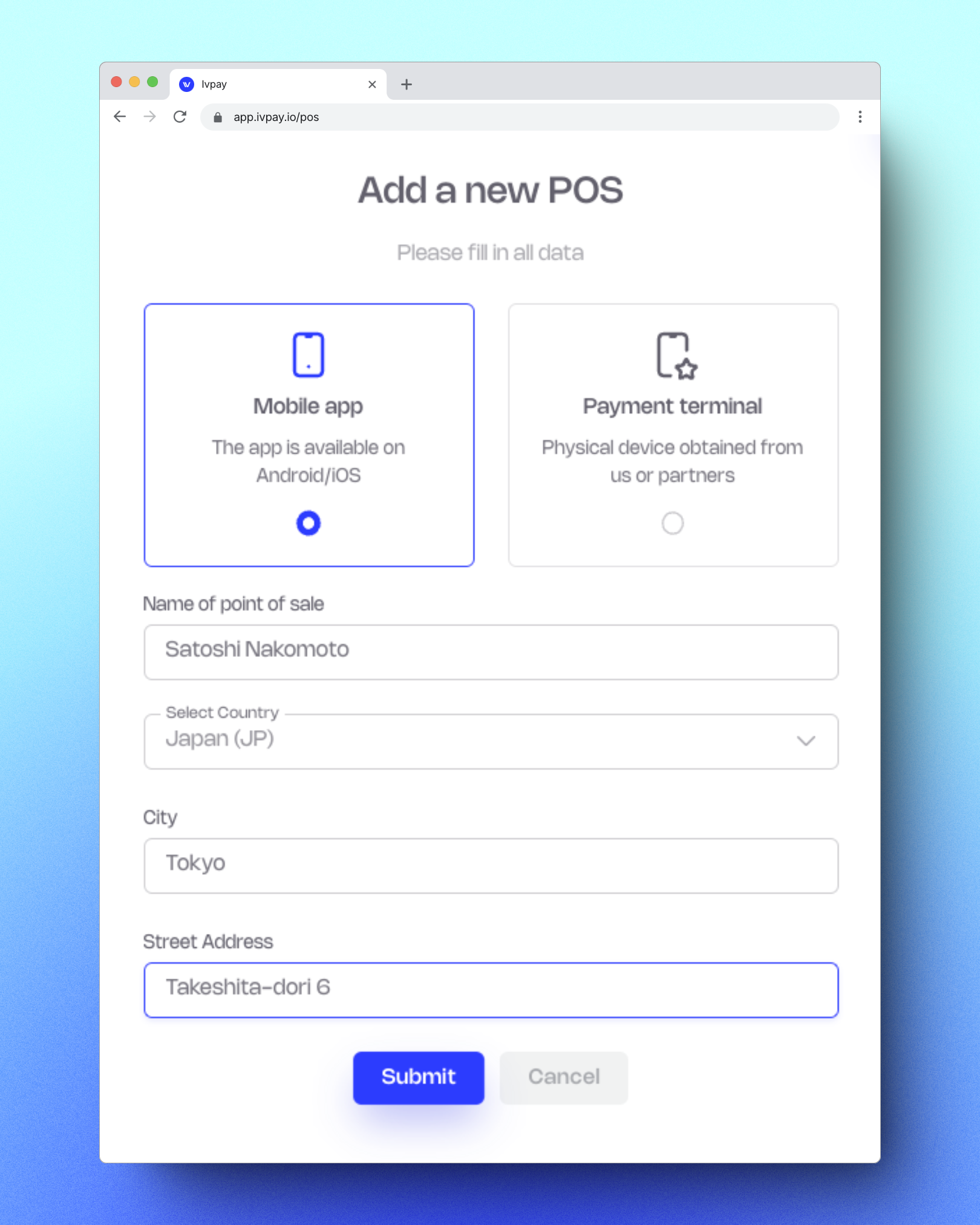
You might get lucky and receive free advertising from us! We’ll add your location to our map, where cryptocurrency users can easily find businesses that accept crypto. Your business could be the next favorite spot for crypto enthusiasts!
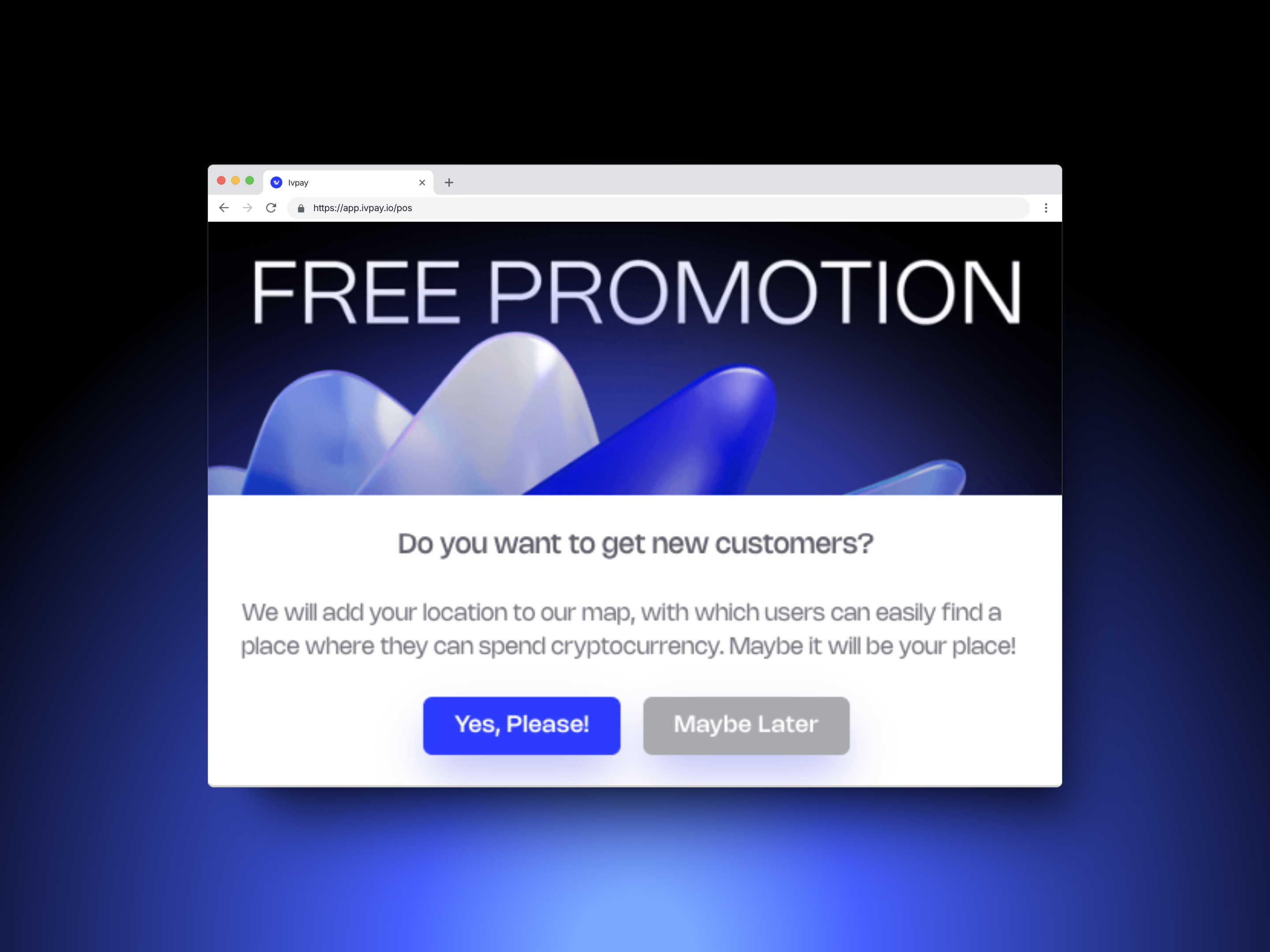
Just fill the form with Business Name, Upload Logo, fill Description, Accurate Address and Web Site
And there you have it – your activation code. Now, it's time to enter this code into the app. If your terminal has a camera, feel free to use the 'Scan QR with camera' button. If not, no worries, you can enter the code manually, the old-fashioned way.
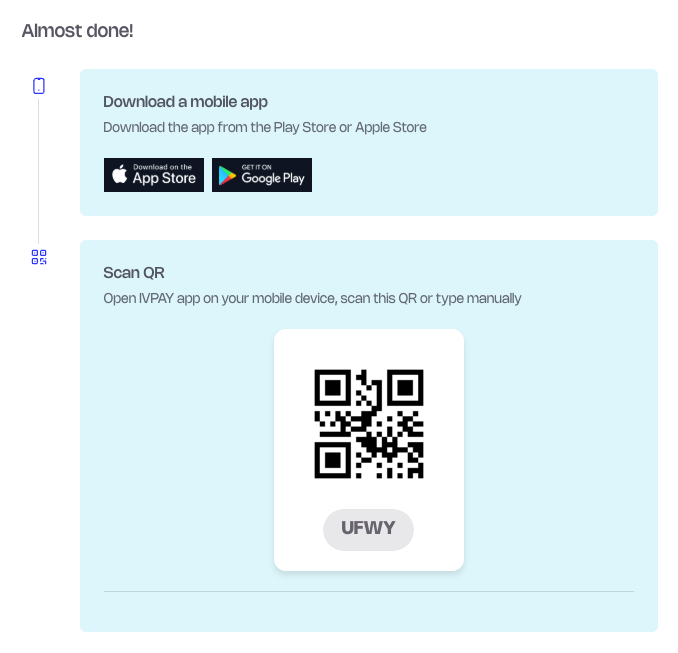
Welcome aboard! You're doing fantastic