To enable NFC payments on your terminal or smartphone, follow these simple steps to ensure a seamless and contactless payment experience for your customers:
1. Activate NFC on Your Android Payment Terminal:
- Navigate to the settings menu of your Android terminal.
- Look for the NFC option. This is typically found under “Connected devices,” “Wireless & networks,” or directly in the settings menu, depending on your device.
- Toggle the NFC option to 'On' to activate the NFC functionality.
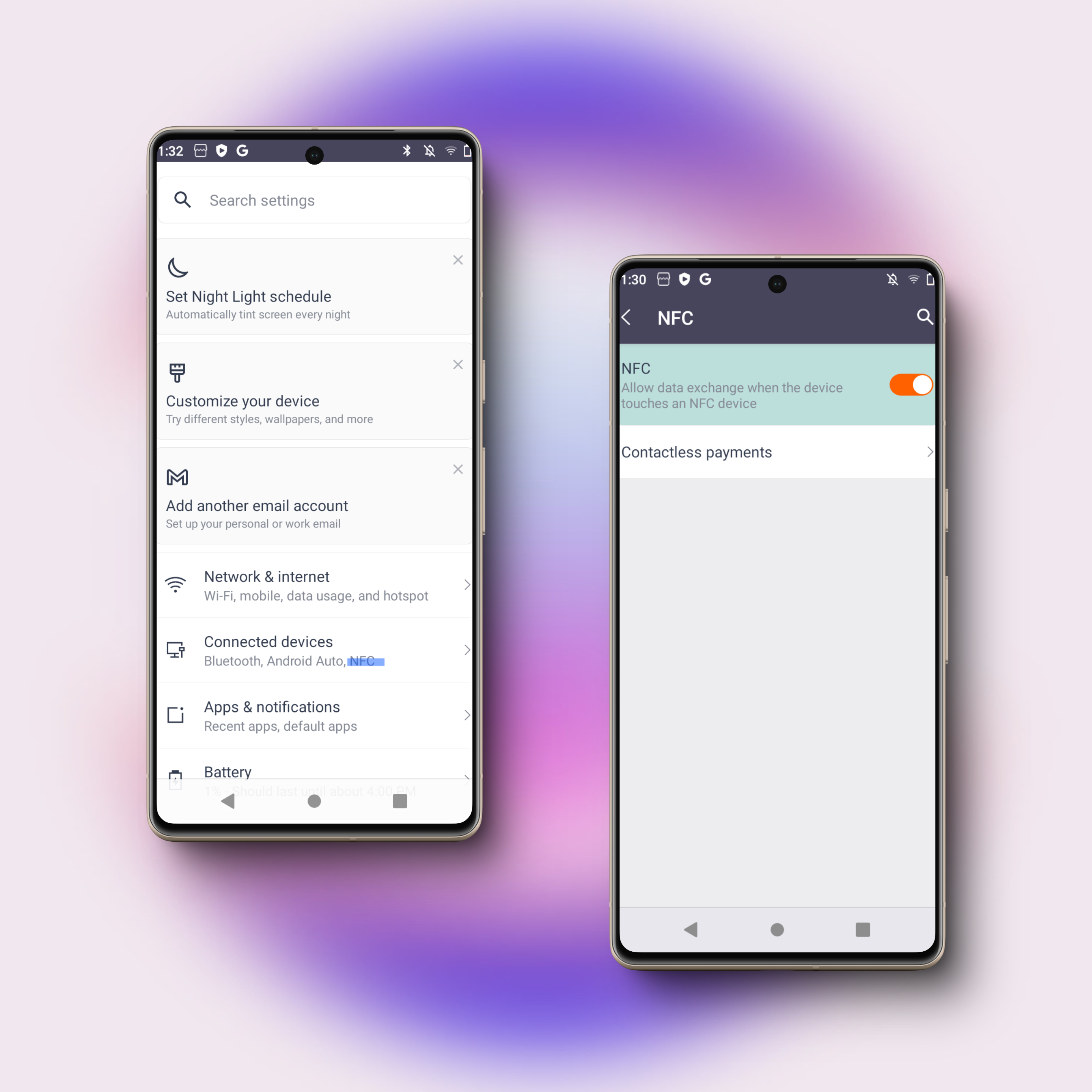
1.2 An example of activation NFC on Your Android Smartphone:

2. Enable NFC Payments in the App:
- Open the Settings menu within the IVPAY application.
- Select “NFC Payments” from the list of options.
- Turn on the NFC Payments feature to start accepting contactless payments.
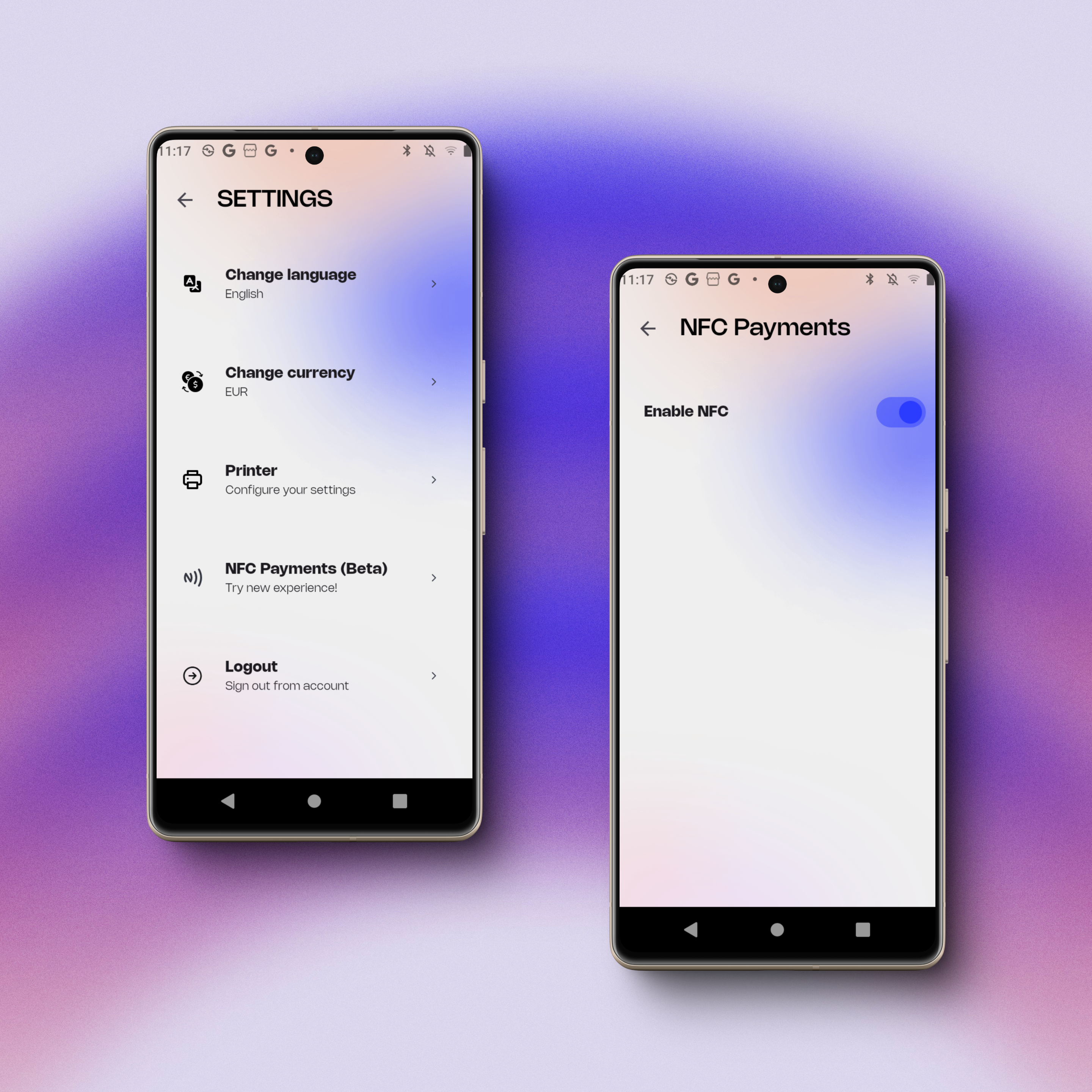
You did it! Welcome to the first NFC-comparable world 