1. Log in to your IVPAY app.
2. Navigate to the “Settings” menu.
3. Tap “Connect printer” to begin the setup process.

1. Ensure that Bluetooth is enabled on your device.
2. Turn on your printer and put it in pairing mode (refer to your printer’s manual if needed).

1. In the IVPAY app, tap “Connect” under the Printer menu.
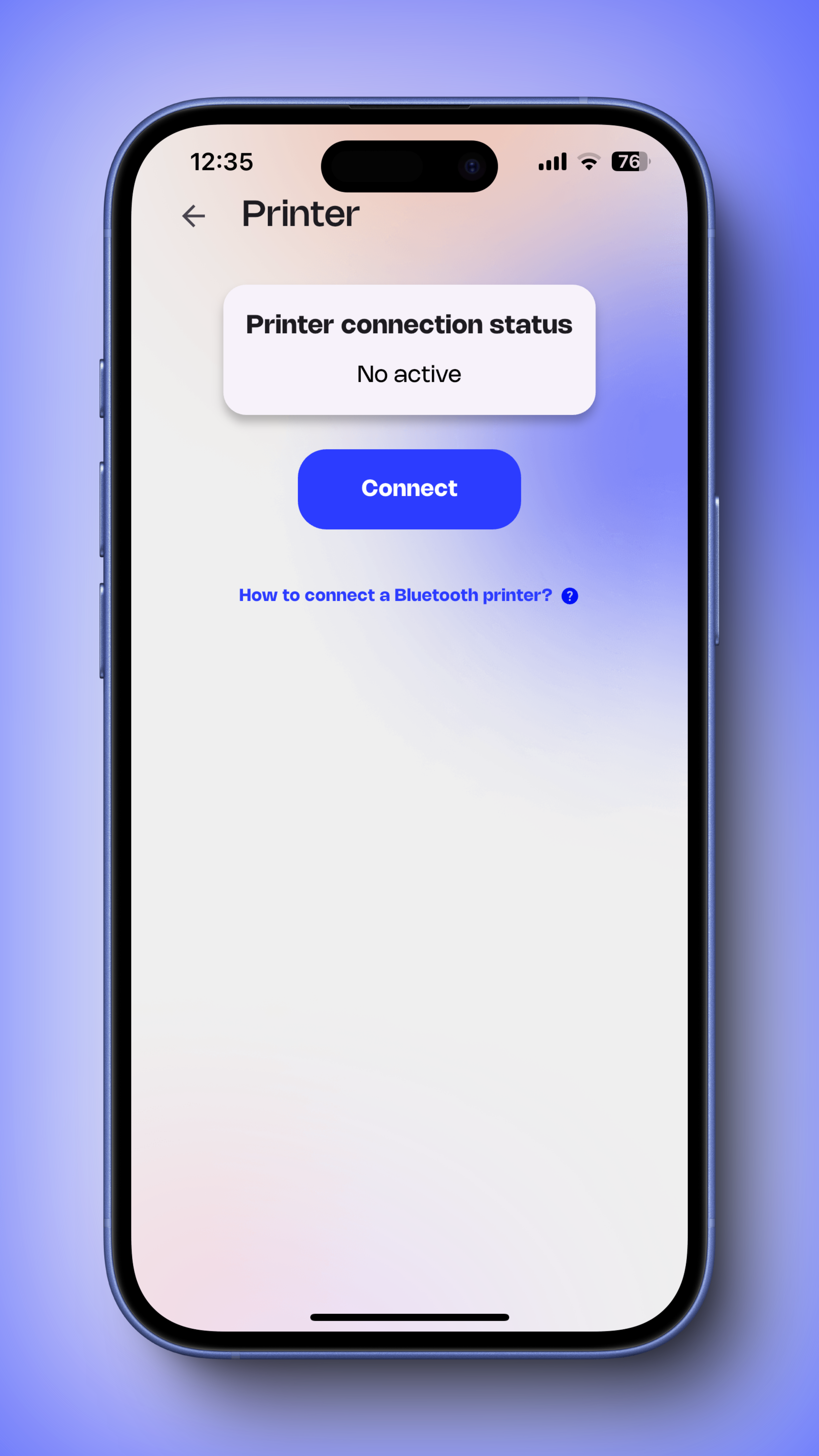
Troubleshooting Tips
• Printer Not Showing Up? Make sure your printer is in pairing mode and close to your device.
• Connection Fails? Check your device’s Bluetooth settings and restart both the printer and the app.
• Still Having Issues? Tap “How to connect a Bluetooth printer?” in the app and contact IVPAY support from this article.
Welcome aboard