Once a customer completes a payment and the PoS terminal prints out the receipt, the cryptocurrency immediately gets credited to your account. Here’s how you can access and withdraw these funds:
Go to https://app.ivpay.io/accounts where you’ll find a list of all the cryptocurrencies available to you. This page acts as your digital wallet on IVPAY.
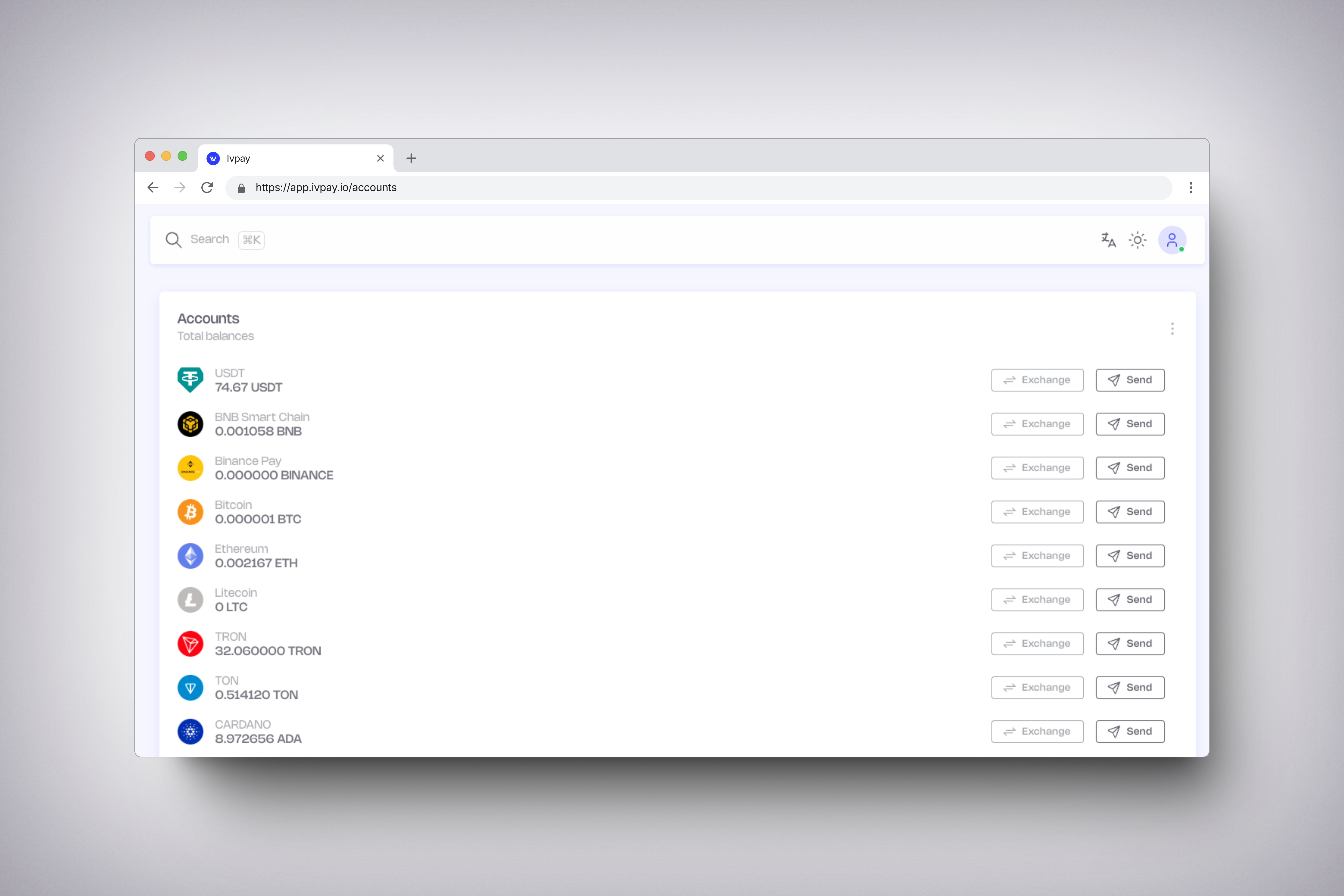
Locate the cryptocurrency you wish to send from the list of accounts. Once you find it, click the “Send” button next to the respective currency.
Enter your wallet address, specify the amount, and confirm the transaction. Your funds will be transferred shortly—quick, simple, and hassle-free! 
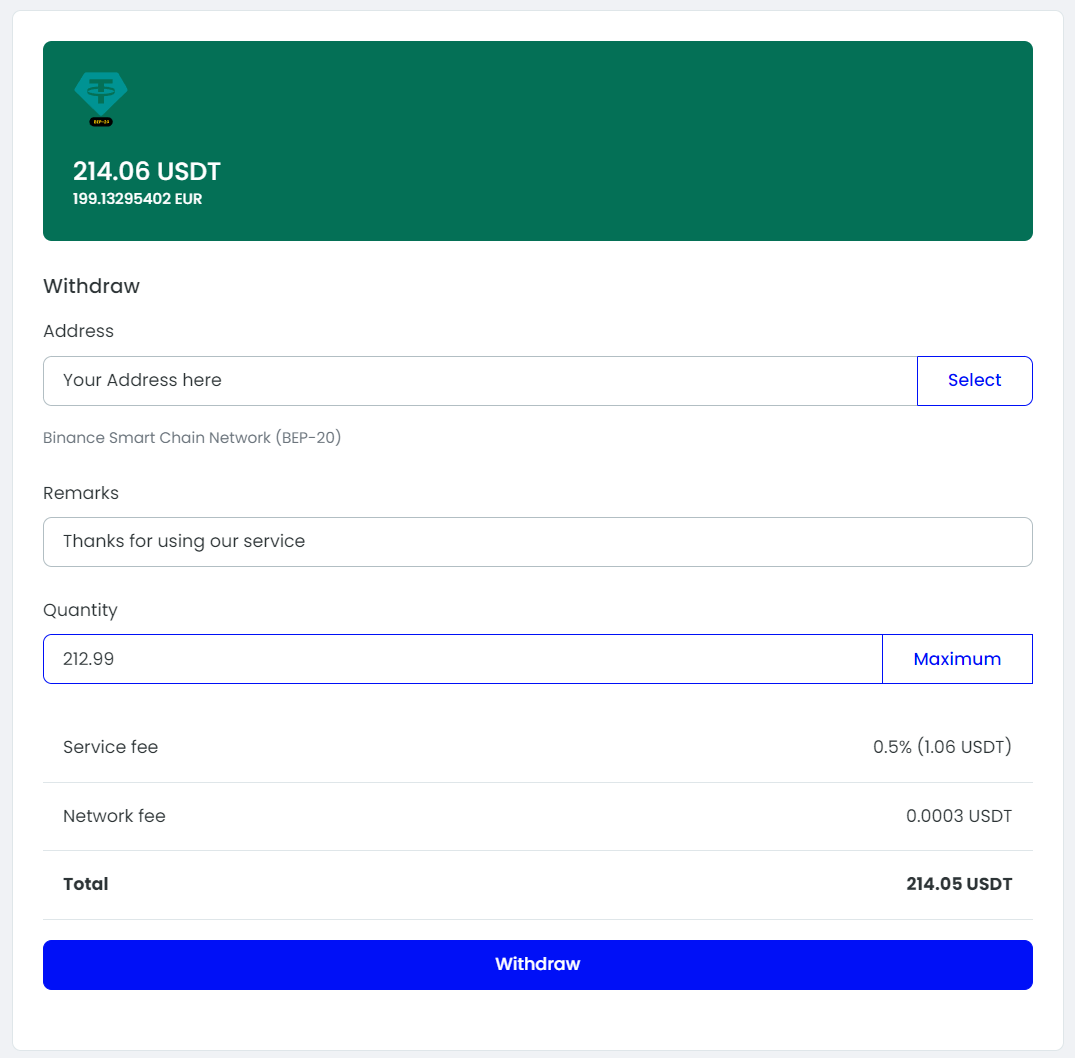
That's all there is to it! The funds should arrive in your personal wallet within a few minutes. Please note, in rare instances, the transfer could take up to 24 hours due to processing times or network congestion. Our system is designed to ensure that accessing your funds is a seamless process, allowing you to manage your cryptocurrency payments efficiently.
If after 24 hours the funds have not arrived, please send an email to support@ivendpay.com, and we will sort everything out in the best way possible.